A New Major Version of Our Datalogger Support Software
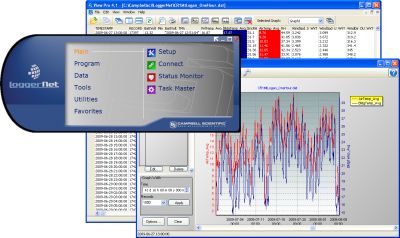
We're excited to announce the release of LoggerNet 4, a major upgrade to our main datalogger support software package. In addition to a redesigned user interface, we've added many functional changes to improve and expand the tools available for working with our dataloggers. Many of these improvements were recommended by you, our customers.
LoggerNet 4 retains the solid client/server architecture used by previous versions, with the server communicating with the datalogger network and simultaneously serving data to multiple client applications. These client applications provide a variety of useful tools, including:
- Network setup, configuration, monitoring, and backup
- Datalogger programming and data collection
- Real-time and historical data display
In addition to updating many of the existing LoggerNet clients, we've also added two new clients to the new version: Network Planner and View Pro.
The Network Planner is a tool that facilitates designing and configuring PakBus networks. The Network Planner allows you to add devices to a network, define communication links between devices, and set up activities such as scheduled data collection, callback, send/get variables, and one-way data transmissions. Once the network is designed, settings can be loaded directly into each PakBus device, or saved and loaded later using DevConfig.
View Pro is our new file viewer (replacing View) and features support for several new graph types (histogram, rainflow, and 2D/3D FFT), an unlimited number of traces on a graph, and the ability to open and graph data from multiple data files. A statistics feature on the graph displays the maximum, minimum, average, and standard deviation.
Significant updates to existing LoggerNet clients include the following:
- The Toolbar has been redesigned to offer quick access to all LoggerNet clients, and now includes a Favorites view that allows easy access to those clients most important to you.
- With the Setup client, you can now schedule an automated datalogger network backup, schedule retrieval of images or other files from a datalogger, create custom notes for a station, and cut and paste single devices or a branch of the network to another location in the network map.
- The Task Master has a new After File Closed event trigger, which has built-in support for sending files via FTP and SFTP.
- A Table Monitor has been added within the Connect window so that a table can be easily selected, displaying all values from that table. The numerical and graphical displays are fully configurable and allow saving a configuration that can be reloaded for the original station or a different station.
- The Status Monitor now allows for the configuration of custom views (previously available only in LoggerNet Admin).
- The CRBasic Editor features new support for user-defined functions and the ability to encrypt files prior to sending them to the datalogger.
- DevConfig can be launched from within LoggerNet without conflicting with the LoggerNet server or other dataloggers in the network.
There are lots of other improvements, as well. Be sure to check the manual for the complete list.
LoggerNet 4 is the first LoggerNet version to include a 30-day trial, which is available for download from our website free of charge. This is a fully functional version of the software that runs for 30 days. We invite you to download the trial and explore the new features.*
Upgrade pricing for LoggerNet 4 is available to anyone who owns PC400 or a prior version of LoggerNet. We will also honor upgrade pricing for PC208W until December 31, 2009.
We hope that this new version of LoggerNet improves your datalogging experience. Please drop us a line if you have feedback for us.
*If you are already running an earlier copy of LoggerNet, we suggest you install the trial on a different computer so you don't interfere with your operational system. Files used in LoggerNet 4 may be not fully backward compatible with previous versions.
Take a look a the What's New in LoggerNet 4 Tutorial.

