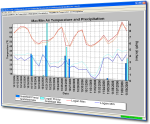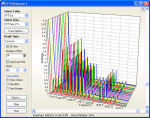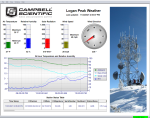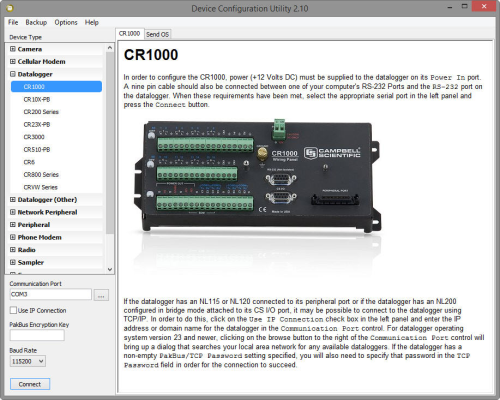
Product Line
Other Considerations
Productos retirados
Frequently Asked Questions
Number of FAQs related to Datalogger Support Software: 6
Expand AllCollapse All
-
Transformer will move all of your comments from your CR10X file so we recommend using the .csi file. If that is not available to you, you can also use the .dld file to create a CR1000 file.
-
PakCom no longer ships with every CR200 datalogger. For programming, download the latest version of Short Cut from our downloads page. If you need more programming power, consider purchasing either PC400 or LoggerNet.
-
An administrative account is necessary to install LoggerNet on Windows XP. The installation process creates directories in C:Program Files and creates keys in the Registry. A normal "user" account can run LoggerNet on Windows XP if the following rights are allowed for that user account:
1. Allow full access to files in the directory where LoggerNet is installed. By default, this directory is:
c:program filescampbellsciloggernet
2. Allow full access to files in the working directory for LoggerNet. By default, this directory is:
c:campbellsciloggernet
3. Allow full access to several files that will be created and updated in the Windows directory:
csl_cs32.ini
sms.ini
splitw.ini
view.ini4. Allow full access to the registry key:
HKEY_LOCAL_MACHINESOFTWARECampbell Scientific
Beginning with LoggerNet 3.0 only normal "user" rights are required to run LoggerNet, though an administrative account is still required to install it.
-
Transformer is available within LoggerNet 3.2 and higher.
- From the Windows Start Menu, navigate to LoggerNet3.0 | Utilities | Transformer.
- In LoggerNet 4.x, from the main LoggerNet window, navigate to Program | Transformer.
-
No. The libexpat.dll module used by some of our applications is sometimes identified as spyware by anti-spyware programs. It is an open-source XML parser, not spyware.
-
Yes. LoggerNet for Linux (LNLinux) allows the LoggerNet server to be run on a Linux computer. The LoggerNet server collects and stores the data, while setup and management of the network are easily handled from a Windows computer running LoggerNet Remote or, rather tediously, using Cora Command on the Linux computer.